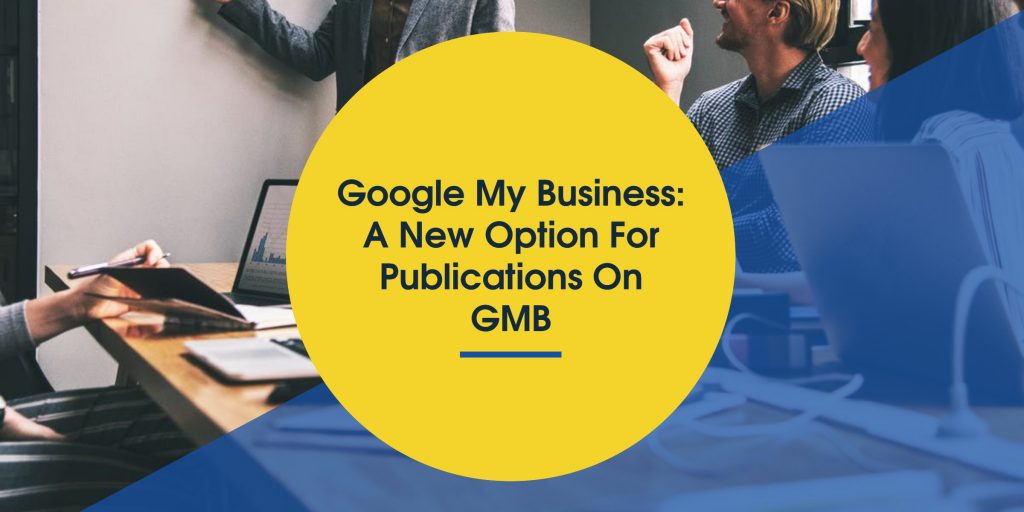Brand24 – the powerful social assistant


The goal of today’s article is to introduce you to a new and really helpful instrument – Brand24. It is a social media monitoring tool which scans and informs you about new information that appeared on social media and through the world wide web about a specific brand or a keyword, which you have requested.
Bellow you will find information on how that works exactly .
Why do we need this for?
This is important for us because of 2 main reasons:
- Measuring the efficiency of our posts – when we share news from our website or other publications, it’s importat to know if it provokes any interest in our audience. Also it’s valuable to understand which were the social channels the post had the most engagement on – likes, shares, etc. This provides us with a valuable feedback about where does the distribution of our content has the largest and respectfully smallest effect to the audience. Thus – we gather insight on which are the highest performing channels for our business and where should we put in some extra efforts and prioritize our work, in order to have greater effect and results.
- We get information about any mentions of our brand – where does our name show up in the internet, in what context, in what type of content, if there’s any need for us to react to a certain question, related to us, our activities, what we do, etc and also – in what aspect do people react – positive or negative. This 24-hours monitoring is immensely important for our reputation and a timely reaction could lead to huge positives.
Functions:
Brand24 has quite a few of them. Lets have a look at the most important ones:
The front page gives us the option to add our project:
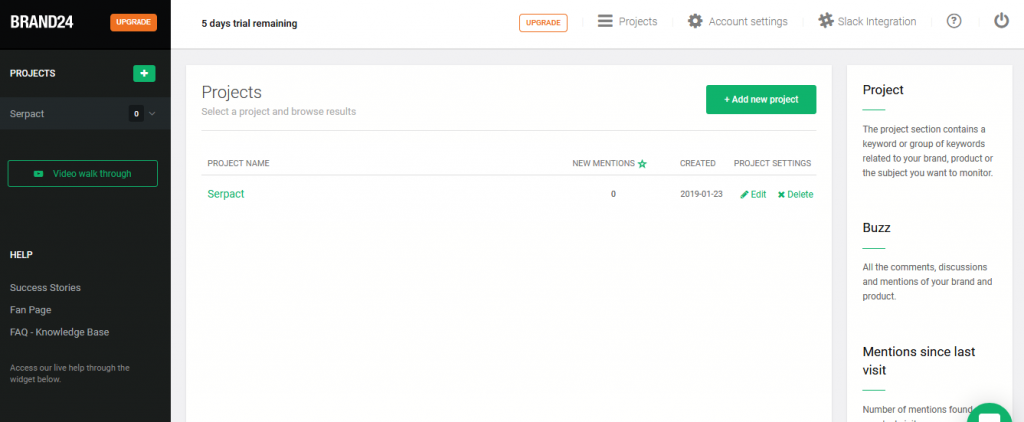
We have to select the keywords that Brand24 should look up for in the publications through the internet, based on which it will build statistics. We choose words or phrases, which are related to our activities or our products. For example – the name of our company, transport services, air conditioner General 12BUT and so on.
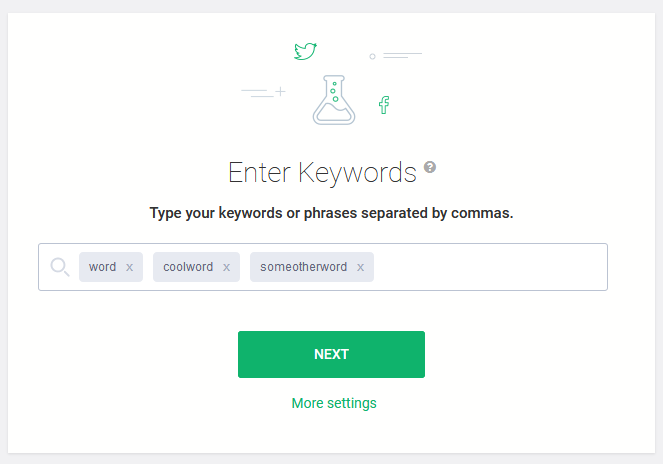
In the additional settings section you can exclude keywords, select sources, the frequency of email notifications for new information, etc.
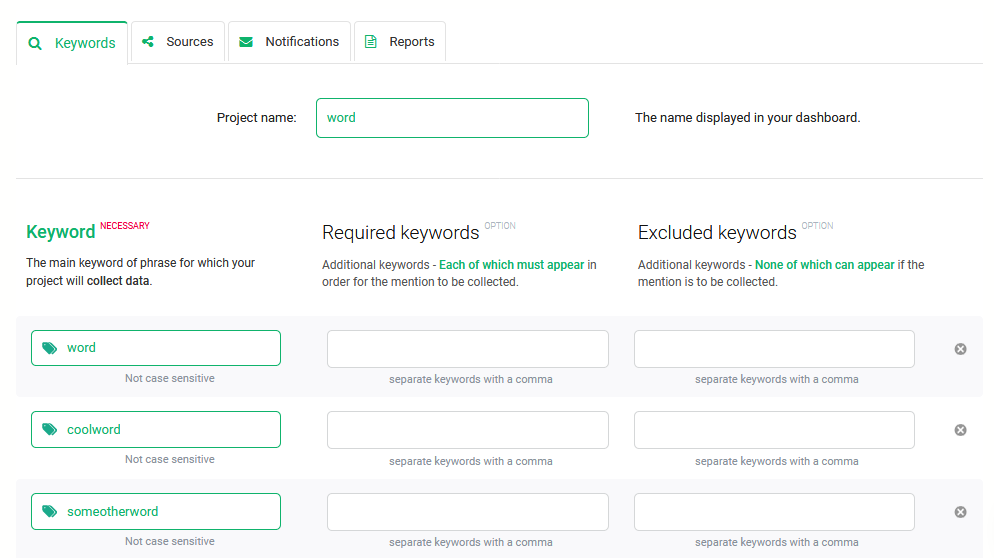
Then all you need to do is wait and then review the extracted reports and results.
Reports
The Brand24 tool generates helpful and informative reports, which provide us with a global perception about our presence in the world web.
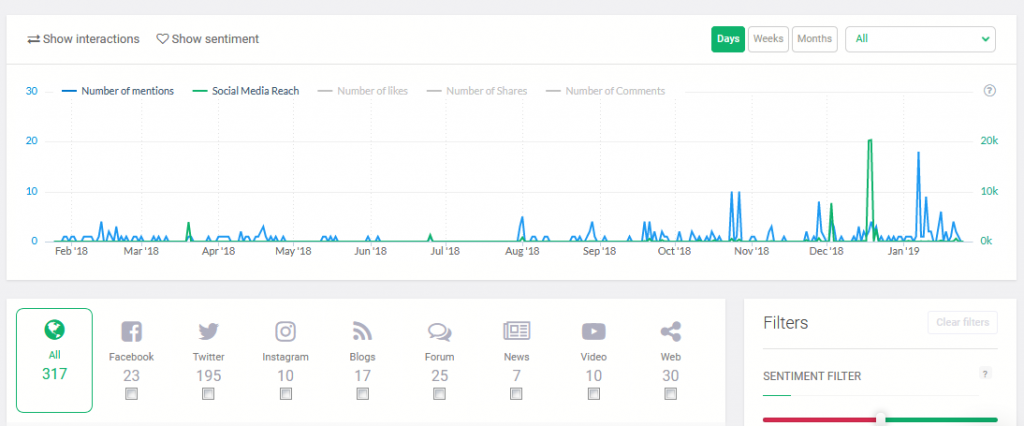
You can choose the period for stats reporting– 1 month, 3 months, 1 year back, go through the channels, which have information and mentions of your brand. The graph bellow shows – during high activity – for example email campaign or a Facebook ad – if and how the interest and traffic to our website had grown.
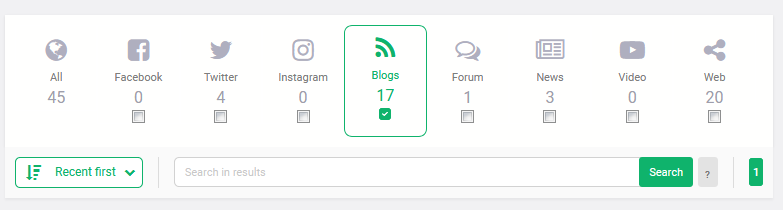
You can sort the information by sources / Facebook. Twitter, Instagram, Blogs, Forums, news websites and so on / in order to review a certain group and get a detailed information about a specific segment from your campaign that’s working really well for you.
Bellow you can find a list of the channels, parts of that group, that shared information about you.
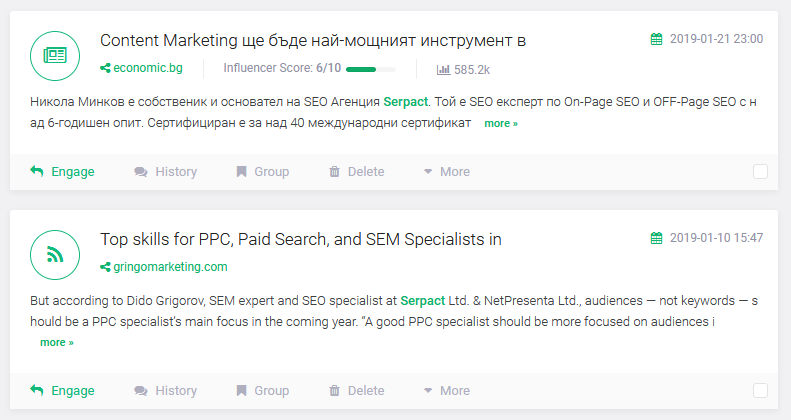
If you find a post that is not relevant, you can delete it, group the results and react with Sentiment (emotion) – is the post positive or expresses negative or neutral opinion about you.
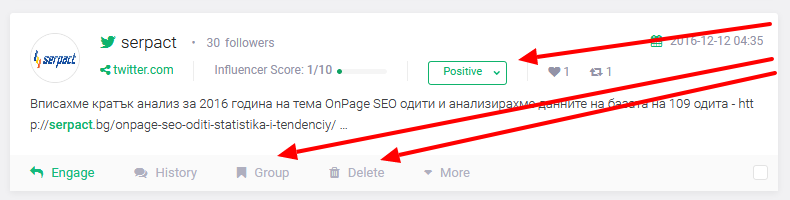
There’s also a really great filter that helps you sort the results by sentiment (reaction), location, etc:
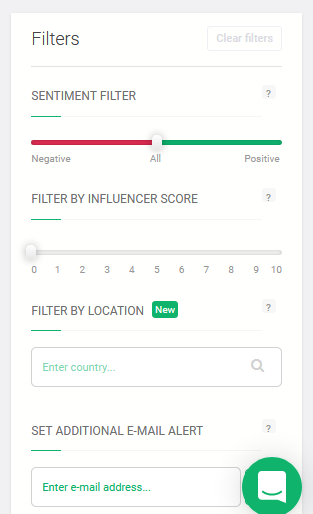
In the section Mentions you can export the results as a PDF, Excel file or infographic.
This is an example of a PDF report.
This is how it looks as an infographic:
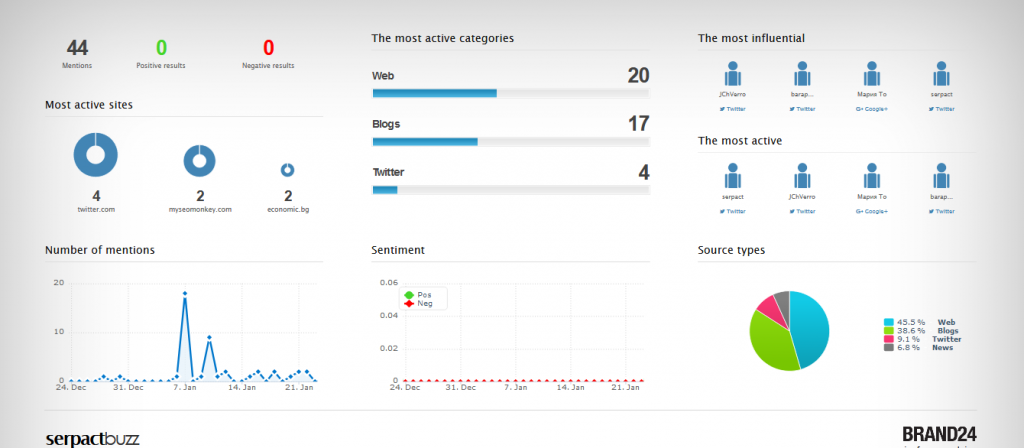
In Analysis you can see who are the most influential people that reacted to your publications , the effect of which is the highest.
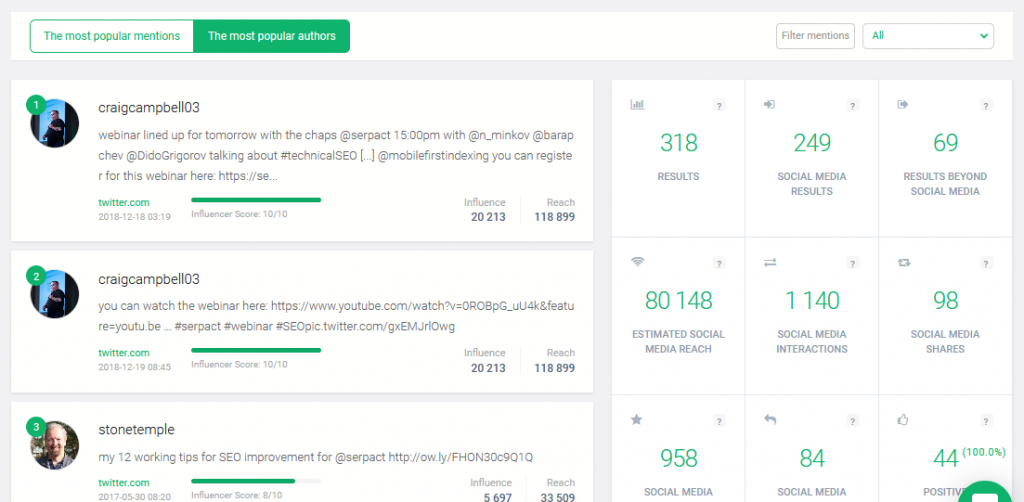
List of the profiles that interacted with your brand.
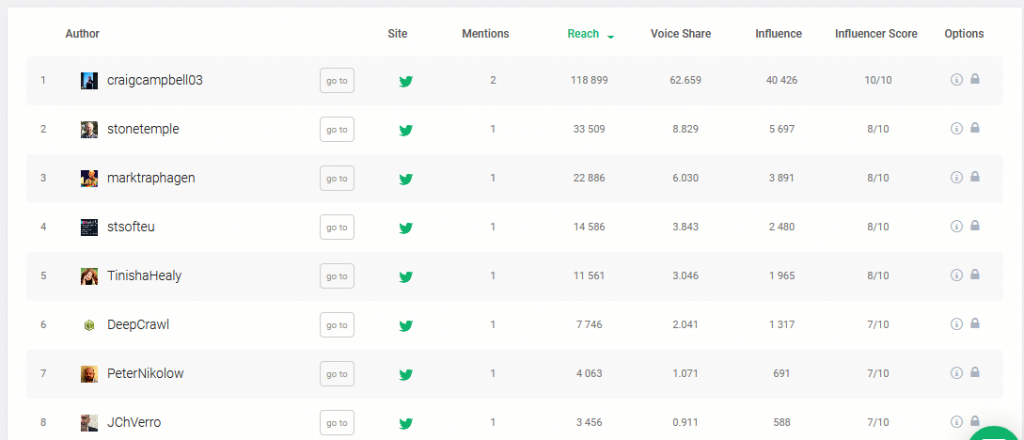
Information about the specific profile.
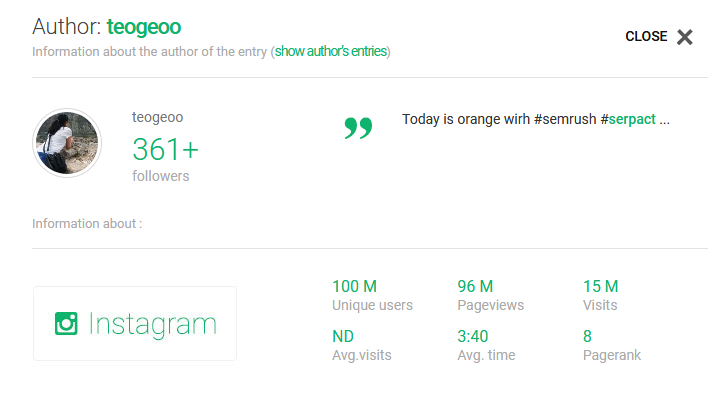
In the section Comparison you can select another brand – of a colleague of yours or a competitor, and compare the results with yours.

You can see the difference in the number of mentions, percentage comparison of the sources, in this case also – negative mentions for one of the brands. This way – monitoring your competitors, you can avoid theirs mistakes!
Conclusion
As a conclusion, it’s safe to say that Brand24 is a very useful and well developed tool, a must for a every business that takes care of its reputation in internet and monitors the social presence of its brand.
We strongly recommend it!