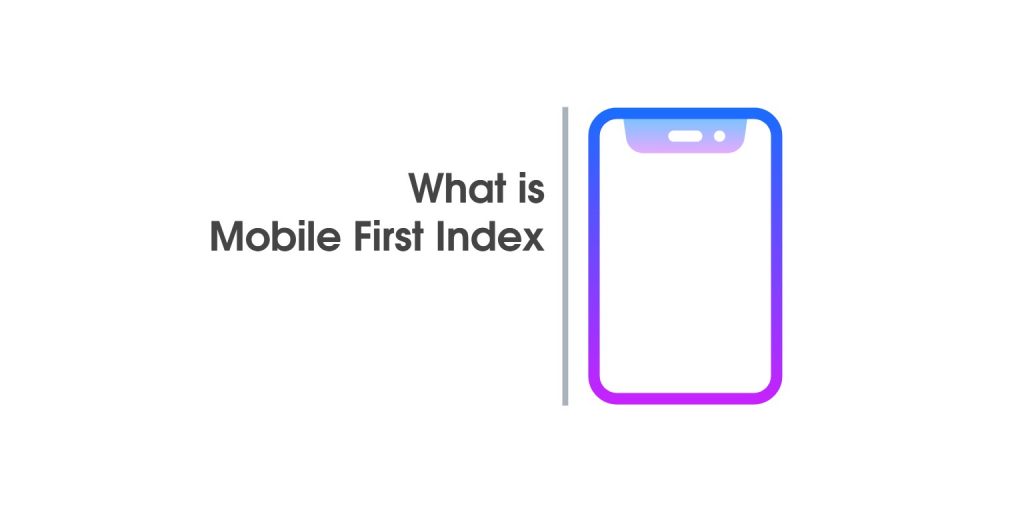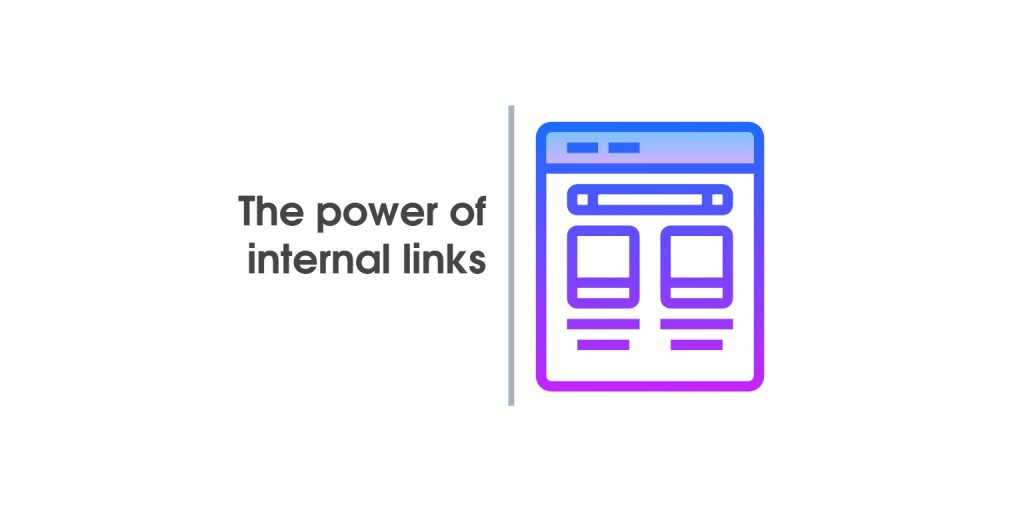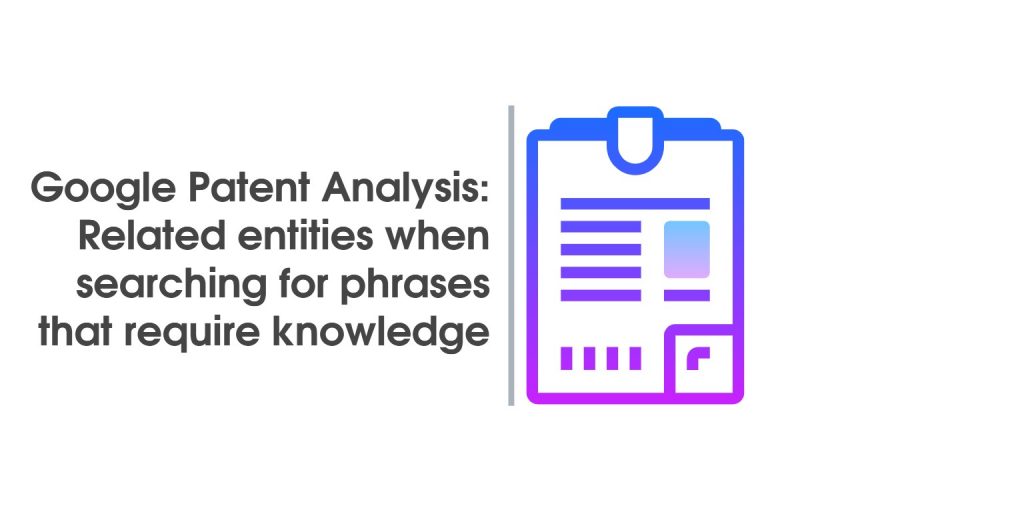How To Optimize Images For SEO

SEO optimisation of the website images is something that many webmasters neglect when they execute their own SEO strategy and campaigns. Its importance is actually crucial and helps for better ranking of your site in Google Images, Google Search, and for the reputation of your company to your potential or current clients.
It very strongly affects the owners of online stores too who often mix different formats of images randomly or upload too large image files, which slows the loading of the site significantly. The following points will hit the most important aspects in the process of optimizing images for the website so that the search engines will treat them “friendly” and rank them higher.
Optimize the File Name
Use filenames that meet context of your content and could be understood by search engines, because they crawl not only text pages, but the names of the images. Make sure your desired keyword is in the title, if possible at the beginning of the title. Do not include your keyword in every picture title, because you risk your page to be downgraded in rankings for manipulating the search engines because of repeating on the same keyword many times or the so called – Keyword stuffing !
If the file name contains more than one word, let the words be separated with dashes. Avoid lengthy titles! Let your titles include the maximum of 3-4 words, including if the picture is a product – just type brand, series and model.
Optimise Images For Your Website: The File Size of The Image
As already mentioned, fast loading site is essential part of every digital marketing strategy today, both for users and for search engines. Nobody likes slow loading websites today, right? Now imagine how big and heavy pictures or graphic elements are loaded on phones and tablets? Quite often, the problem with slow loading pages comes just from the large file size of photos and a total lack of optimized images.
The basic rule here is: the less the better, but not at the expense of the image quality. There are a number of tools to correct file size of images without their quality to be affected. Of course, the best solution is to use the software leader for photo processing – Photoshop and its command “Save for web” from the menu File, but not everyone is familiar with the technical specifics of different image formats, as well as the interface and functionality of Photoshop.
Therefore some software solutions have ben developed with simple interfaces that will not require you to be a guru of photography, here are some of them:
- TinyJpeg – http://tinyjpg.com
- TinyPng – http://tinypng.com
- PicMonkey – http://www.picmonkey.com
- Pixlr– http://www.pixlr.com
- Fotoflexer – http://www.fotoflexer.com
- GIMP – http://www.gimp.com
What Are The Image Dimensions – Width and Height?
There is no exact recipe for this. Use Google PageSpeed Insights https://developers.google.com/speed/pagespeed/insights/, to track your website speed and analyse its problems according to Google requirements for speed. It is generally better images to be below 100 Kb, but this of course is neither standard nor rule, because every shot is different given its resolution, image size / pixel / and so on.
Size your photos when you optimise them for web, because image dimensions play an important role for your SEO optimisation too. Do not leave the browser to scale the pictures for you, because that process also slows down the loading of your site.You can always link the image on the content to its larger size copy to be seen by the user in the full width and length, but as a general rule post in your site images to desired or required by the design size.
It is also important to properly adjust the depth of color in the image so that it does not lose its quality, and in the same the file size is not too large.
You could also use YSlow http://yslow.org/, to determine whether image optimisation on your site was successful. Remember to make a test on a mobile phone or a tablet device too.
Optimise Your Alt=”” Tags
When we look at a photo we immediately recognize what contains, but it’s not the same with search engines. In order to understand the search engine what your picture contains and link it contextually with your content, it uses exactly the text that appears in the alt tag, besides the title. How do you add it?
Just find the tag <img> code on your site and add the tag: alt = “Your alt tag”.
Example: <img src = “chocolate-donuts.jpg” alt = “chocolate donuts” />
Alt tags also add its value to the optimization of your site and they are pretty important. Adding relevant alt tags to the content of your images helps to improve the ranking of your site by associating your desired keywords to the already published images.
When you add your alt texts don’t forget to include your desired keywords. Do not overdo the length of the alt tags, make them descriptive, but short. Do not overdo the keywords too!
Alt text is also a text alternative that briefly describes the images when the browser can not load them properly. We all happened to load a website, email or any other material online and for some reason the images do not load – whether because of slow internet connection, whether because of spam protection. So in place of the image appears exactly the alt tag, which tells us what the published picture contains.
Always check the alt tags of your website and if they are empty fill them because it would bring only positives for ranking.
Surrounding text is very important for proper image optimisation
Google team improves the semantic of the search engine almost every day making it better and better. Placing images near the relevant text is also a very good tactic for better rankings and a good SEO tactic at all. Search engines intercept the theme of your images, focusing on two factors – what page they are located and what is the surrounding text, besides the titles and alt tags. Do not place images that do not meet the context of the content you post.
Use the correct formats
Quite often I have witnessed the use of random image formats. The selection of the correct format is also an important stage in the process of optimising images.There are a variety of online tools with which you can convert your images in different formats. But which are the most frequently used formats?
- Jpeg – standard image formats on the web. The images in this format can be compressed without much loss of their quality. The result is images with very good quality and small file size. Particularly suitable for product images.
- Gif – it doesn’t provide that high quality like the Jpeg format and although it’s used recently less and less, some icons or design elements of the websites are still in that format. Use gif for small-size images with a simple concept that complements the design of the site or the content of a specific page / post and so on.
- Png – this is the format that is becoming more and more popular as an alternative to GIF and Jpeg. It’s main advantage is that it supports a much greater depth of color and image quality does not fall after the pre-storage / re-saving /, unlike the jpeg format. Nevertheless, the file size of the images are still quite high compared to Jpeg. Png format is used exclusively for enhanced placement of logos or map markers websites, given the high end quality.
Why My Image Doesn’t Appear on My Facebook Posts?
The solution is simple – Integrate OpenGraph Tags in your website source code. If you can not handle this step, you can always look for a web programmer to do it for you. It is one of the OpenGraph meta tags that includes the image that will be displayed when you share a post on the page for your business or personal profile. When integrating the OpenGraph it is important to be placed the following tag:
<meta property = “og: image” content = “http://example.com/image-title.jpg” />
What is the advantage? You might use a completely different image from your blog post featured image, but it should be relevant to your content.
Another advantage of OpenGraph is that used by Pinterest. Absolutely similar is the case of Twitter, which uses the Twitter card.
As we have seen so far the process of image optimisation doesn’t include just writing the correct titles and alt tags. There are even more factors which should be taken into account when you optimise your images. If you find that process challenging to you please don’t hesitate to contact us and we will be happy to help you.